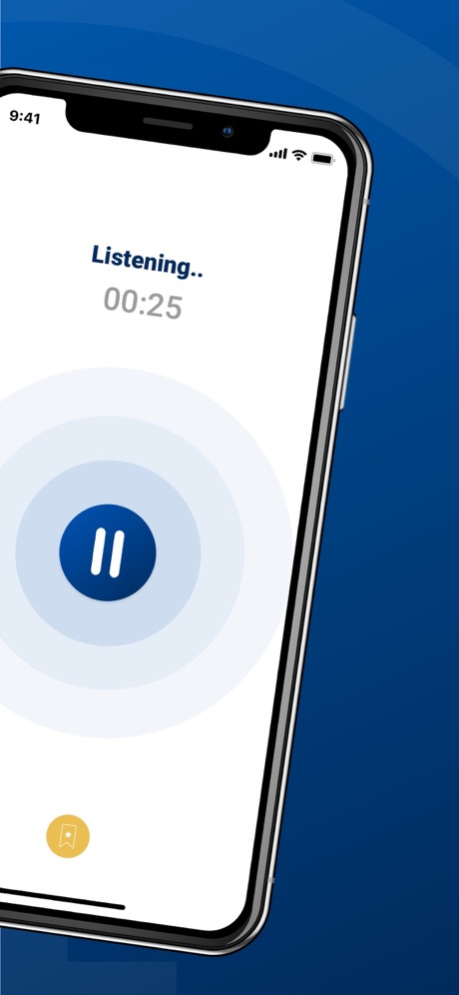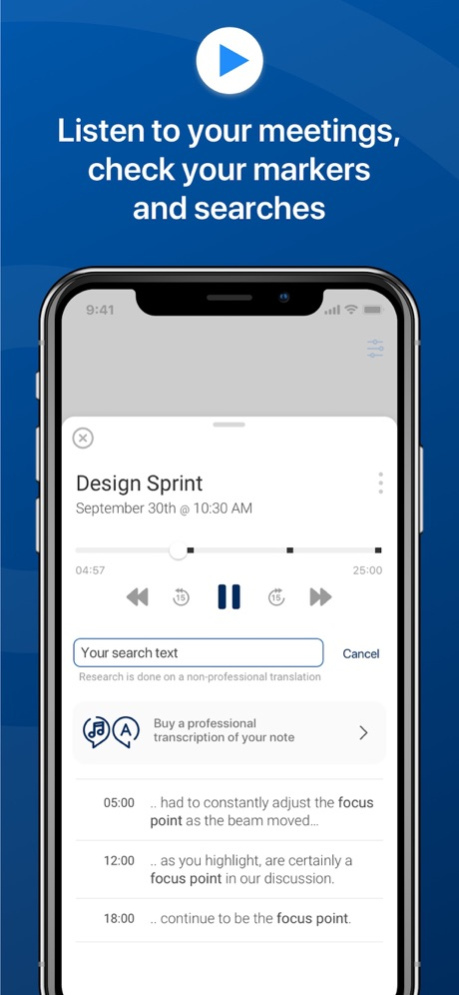Meeting Recorder for Business 1.4
Free Version
Publisher Description
Meeting Recorder listens and transcribes meetings and conferences for you, allowing you to search for words and phrases within your recording.
Meeting Recorder is your personal assistant for meetings. It listens and transcribes meetings and conferences for you, allowing you to search for words and phrases within your recording. You can record your most important conversations and save time, helping you work more efficiently, accurately and professionally.
▸ Record your meetings
With just one tap, you can start recording the meeting you are attending. When your phone goes into standby mode, Meeting Recorder will continue to safely record in the background for your privacy.
▸ Mark key moments
While recording a meeting, you can mark the key points in the conversation, allowing you to keep track of the moments when the most important topics are covered.
▸ Listen to your meetings
You can give each recording a name, and they will be sorted according to the date on which they were made. All your meetings are at your fingertips, whether you want to listen to your recordings or share your meetings with your colleagues.
▸ Search within a meeting
You can easily search for a meeting by title or by something that was said. Do you remember a topic that was discussed during a meeting? Enter the keyword you have in mind and Meeting Recorder will find the meeting thanks to the automatic transcription carried out in the background as the conversation takes place.
▸ Get a professional transcription
Do you need something more polished than an automatic transcription? You can request a professional transcription of your recordings made by a professional human transcriptionist. Your professional transcription will be made available directly within the app, giving you access to all your meetings and allowing you to share them with anyone you want!
Don't let yourself be caught out at upcoming meetings: download Meeting Recorder now!
Meeting Recorder is completely free for the first week within a monthly auto-renewable subscription, allowing you an unlimited use of service. Cancel subscription any time. Subscription automatically renews unless auto-renew is turned off at least 24-hours before the end of the current period by going to your iOS Account Settings after purchase. Payment will be charged to iTunes Account. Any unused portion of free trial period, if offered, will be forfeited when you purchase a subscription. More info about Terms of Use and Privacy Policy can be found at https://www.translated.net/en/confidentiality
May 1, 2020
Version 1.4
Now Meeting Recorder will show you a free transcription of your recordings.
About Meeting Recorder for Business
Meeting Recorder for Business is a free app for iOS published in the Office Suites & Tools list of apps, part of Business.
The company that develops Meeting Recorder for Business is Translated. The latest version released by its developer is 1.4.
To install Meeting Recorder for Business on your iOS device, just click the green Continue To App button above to start the installation process. The app is listed on our website since 2020-05-01 and was downloaded 0 times. We have already checked if the download link is safe, however for your own protection we recommend that you scan the downloaded app with your antivirus. Your antivirus may detect the Meeting Recorder for Business as malware if the download link is broken.
How to install Meeting Recorder for Business on your iOS device:
- Click on the Continue To App button on our website. This will redirect you to the App Store.
- Once the Meeting Recorder for Business is shown in the iTunes listing of your iOS device, you can start its download and installation. Tap on the GET button to the right of the app to start downloading it.
- If you are not logged-in the iOS appstore app, you'll be prompted for your your Apple ID and/or password.
- After Meeting Recorder for Business is downloaded, you'll see an INSTALL button to the right. Tap on it to start the actual installation of the iOS app.
- Once installation is finished you can tap on the OPEN button to start it. Its icon will also be added to your device home screen.